10. Publishing the Knowledge Package
Page under revision
This page is under revision. The content can be changed.
caution
Please note that once published, you cannot modify the files and resources associated with it. To modify these items, you must create a new package version.
Also, if you need to associate your Knowledge package with a community, you must do this before publishing it. For more information, please, check the Submitting a package to a community page.
With all elements added, you can publish your Package. To do this, using the Management menu, click the Publish button:
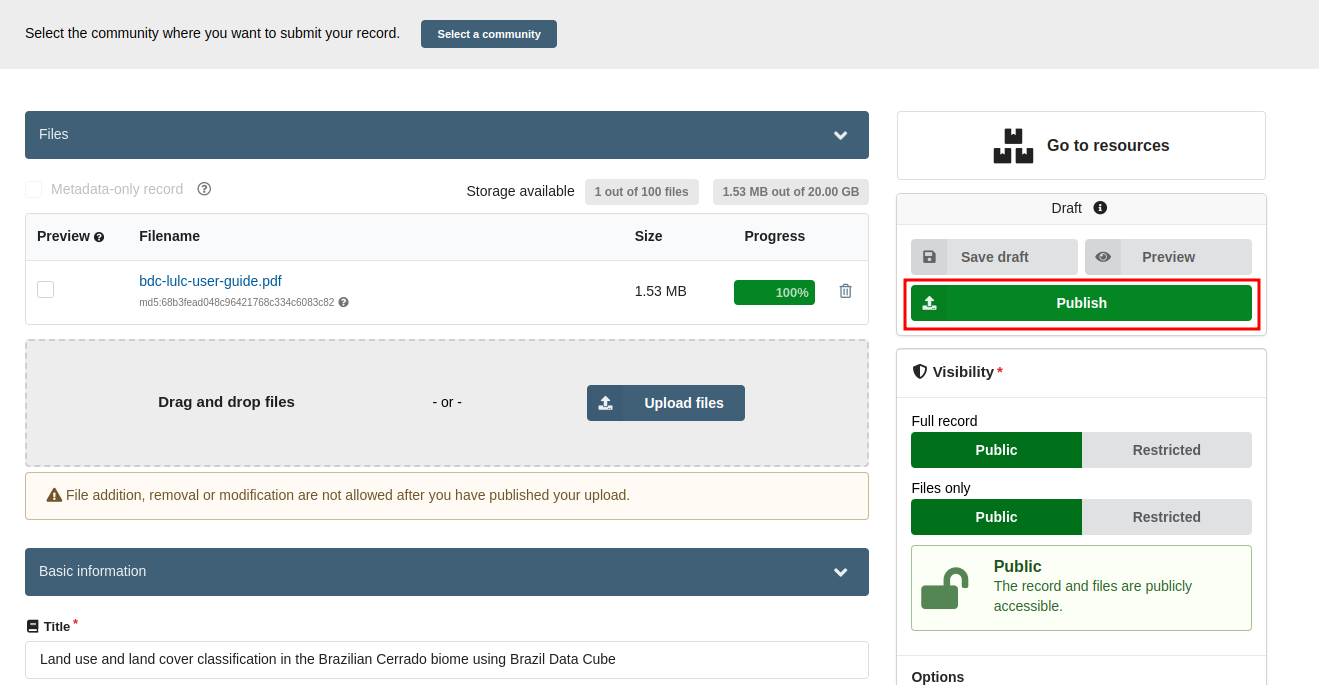
When you do this, you will publish your Knowledge Package. The page created with the publishing will have the same form as shown in the preview page:
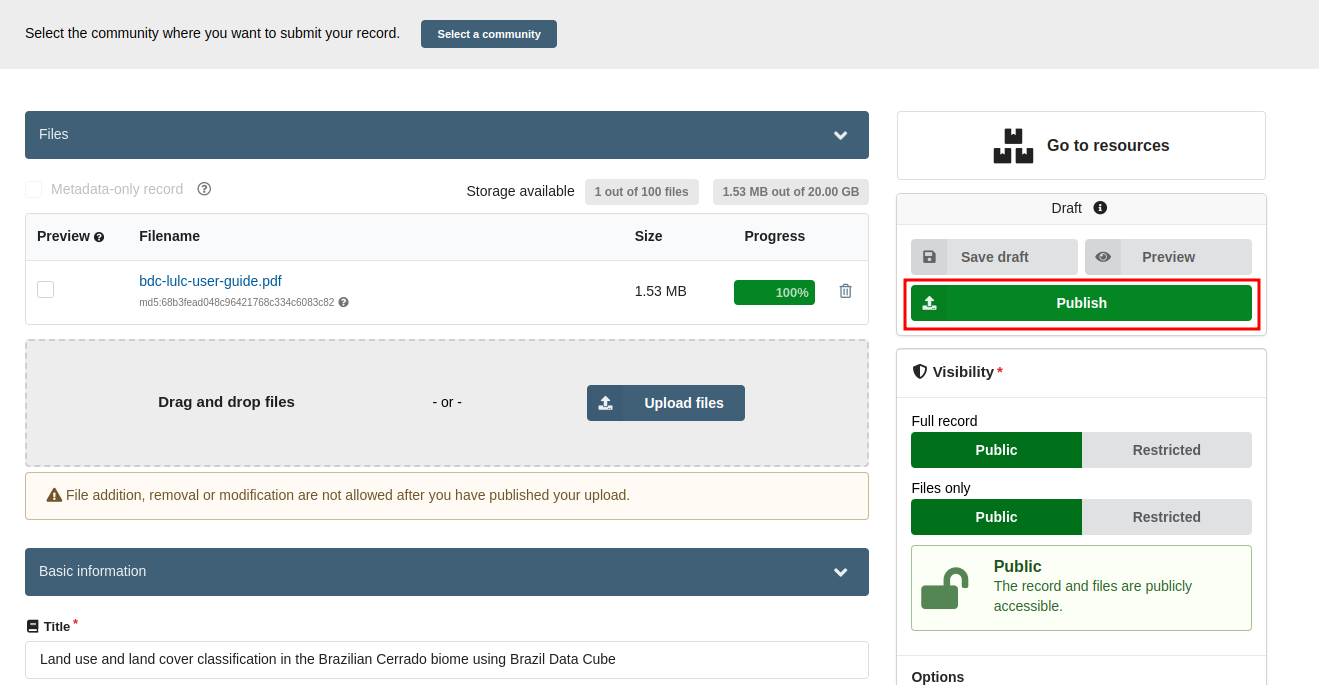
Finally, if your Package is Public, all users can view and use the published content. Otherwise, only invited users can view the content if it is Restricted.
caution
To learn how to share a Restricted Knowledge Package, please see the Packages sharing page.