Updating an existing Knowledge Package
Page under revision
This page is under revision. The content can be changed.
caution
The interfaces and options presented in this documentation page are only available to users with the Knowledge Providers role.
The GEO Knowledge Hub allows the construction of Knowledge Packages through the concept of drafts. With this concept, you can create the Packages in several steps at different moments. This prevents users from making the whole Package at once.
This technique makes it easier to create the Package. It also gives the Knowledge Providers the autonomy to decide when the Package is ready to be published.
To make the use of drafts convenient, GEO Knowledge Hub offers you a workspace where all your Packages and Resources are centralized. This documentation page will introduce this workspace, along with a step-by-step guide on how a Package can be edited using it.
Step-by-step
To learn more about updating a Knowledge Package, follow the step-by-step instructions presented in the following topics.
1. Acessing the User Workspace (Dashboard)
Into the GEO Knowledge Hub, to access the workspace associated with your user, click on the My dashboard option, which is available at the top of the page:
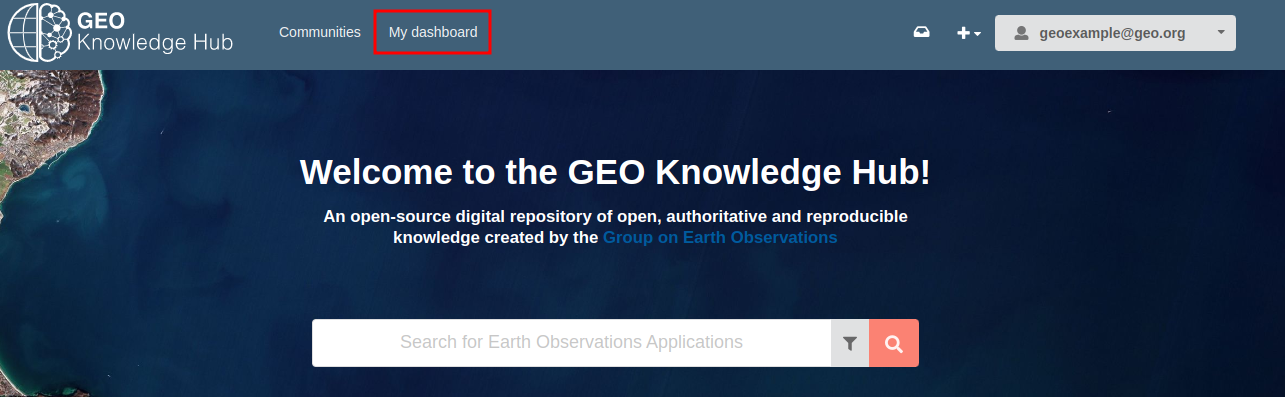
2. Editing a Knowledge Package
On the user workspace, you will see all the content created by your user, including the Packages and Resources already published and also those that are being created:
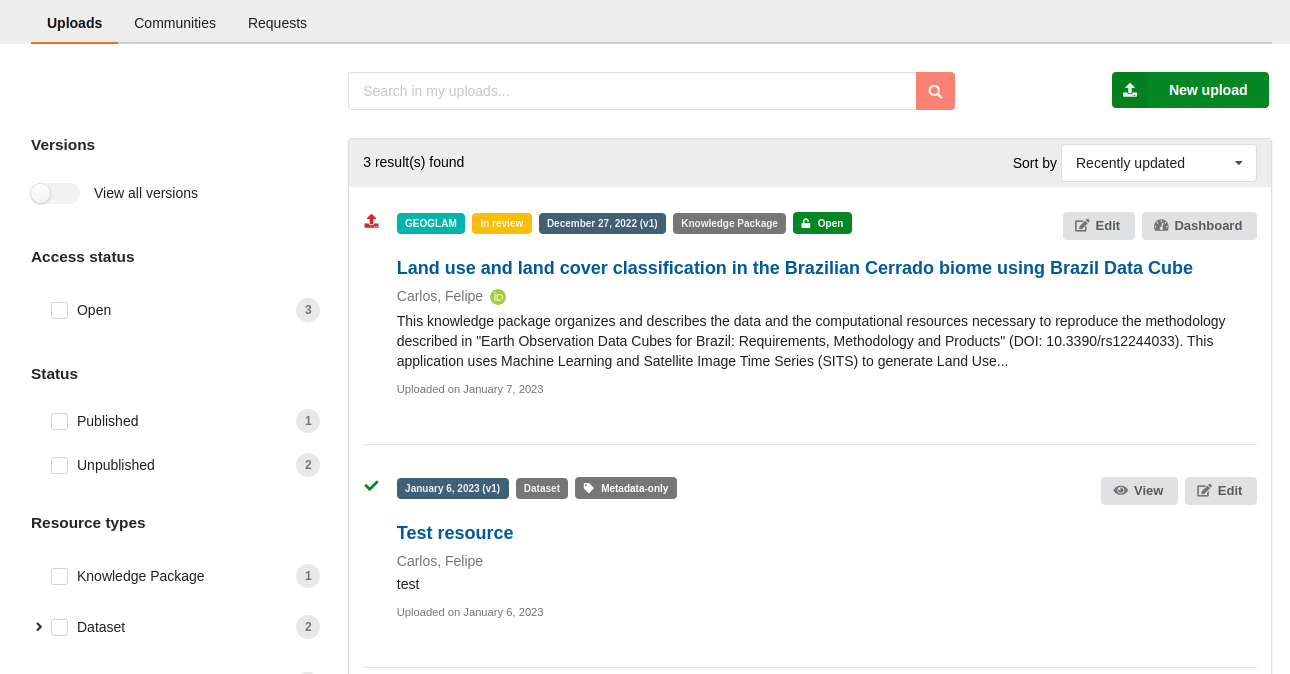
You can start the edition of the elements on the tab where each of the Packages and Resources are listed. To do this, you can use the Edit button available in the right corner of each elements:
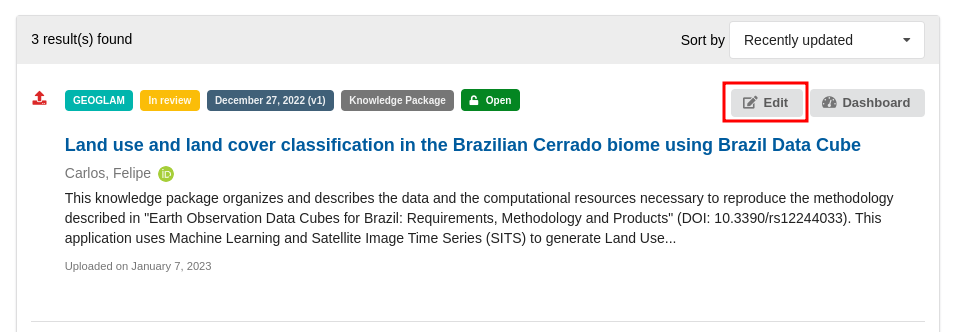
By clicking the Edit button, you are redirected to the Deposit page.
info
It is possible to edit an already published element (Knowledge Package or Knowledge Resource). However, in this case, you can modify only the metadata.