Creating an account
Page under revision
This page is under revision. The content can be changed.
To use the GEO Knowledge Hub, at first, it is not necessary to create an account. For example, suppose you want to explore the materials and use the Knowledge Packages. In that case, you do not need to create an account. However, if you wish to interact with the community or become a Knowledge Provider, you need so.
On this page, you will find the step-by-step instructions for creating a new account on the GEO Knowledge Hub.
Step-by-step
To create an account, follow the step-by-step instructions presented in the following topics.
1. Acessing the GEO Knowledge Hub
To create an account, first, access the GEO Knowledge Hub. To do this, use the following address: https://gkhub.earthobservations.org/.
When you access the address, you should see the following page:
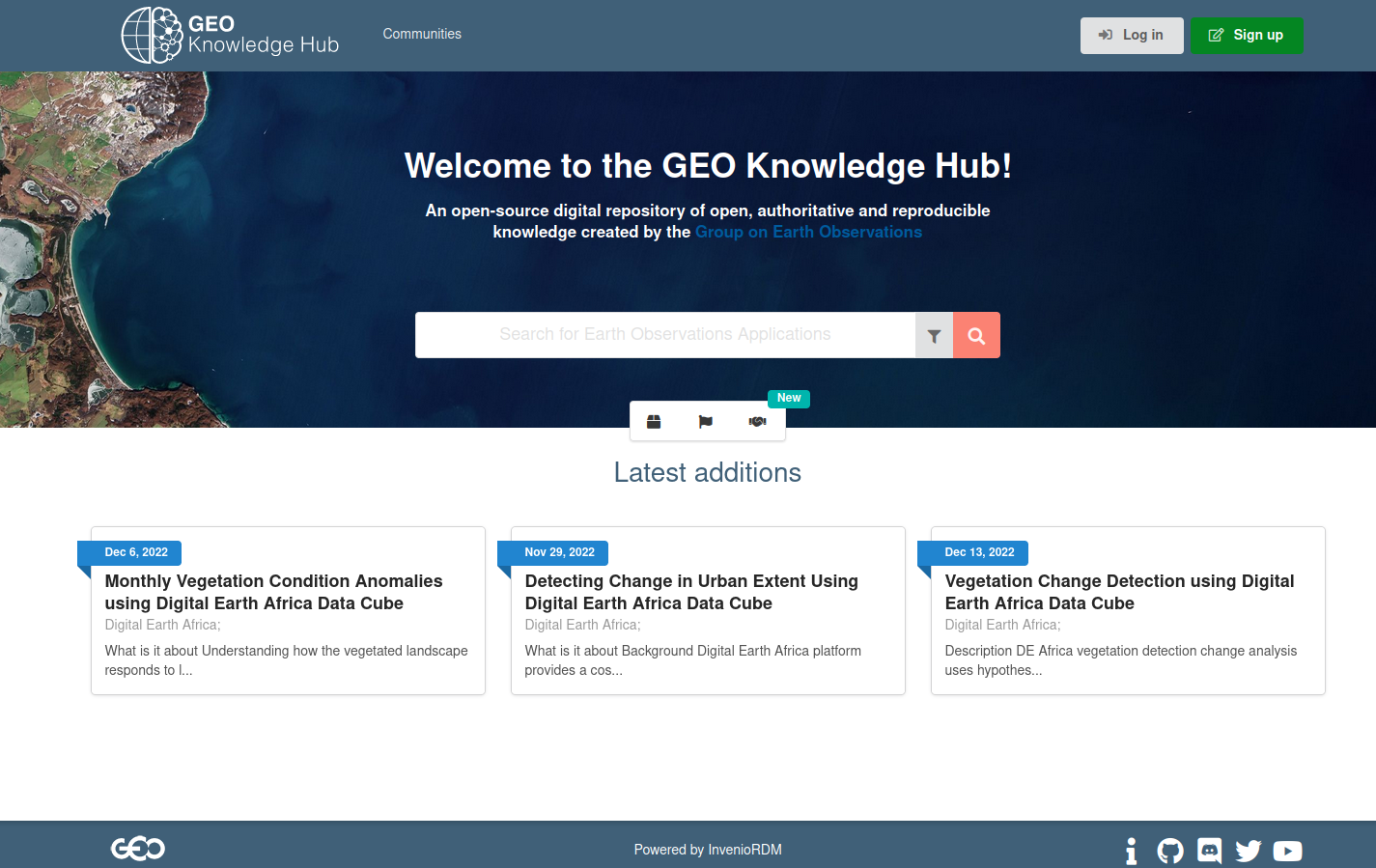
2. Acessing the Sign up page
On the main page of the GEO Knowledge Hub, go to the Sign up page. To do this, as shown in the picture below, use the Sign up button in the upper right corner of the page.
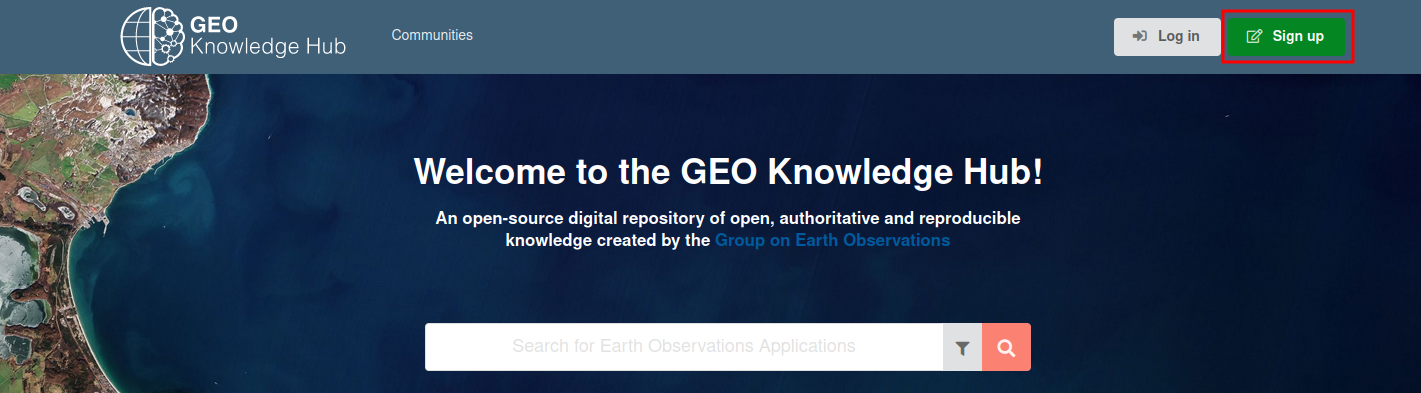
3. Fill the registration form
On the Sign up page, as shown in the figure below, fill in the fields with your personal information. Then click on the Sign up button.
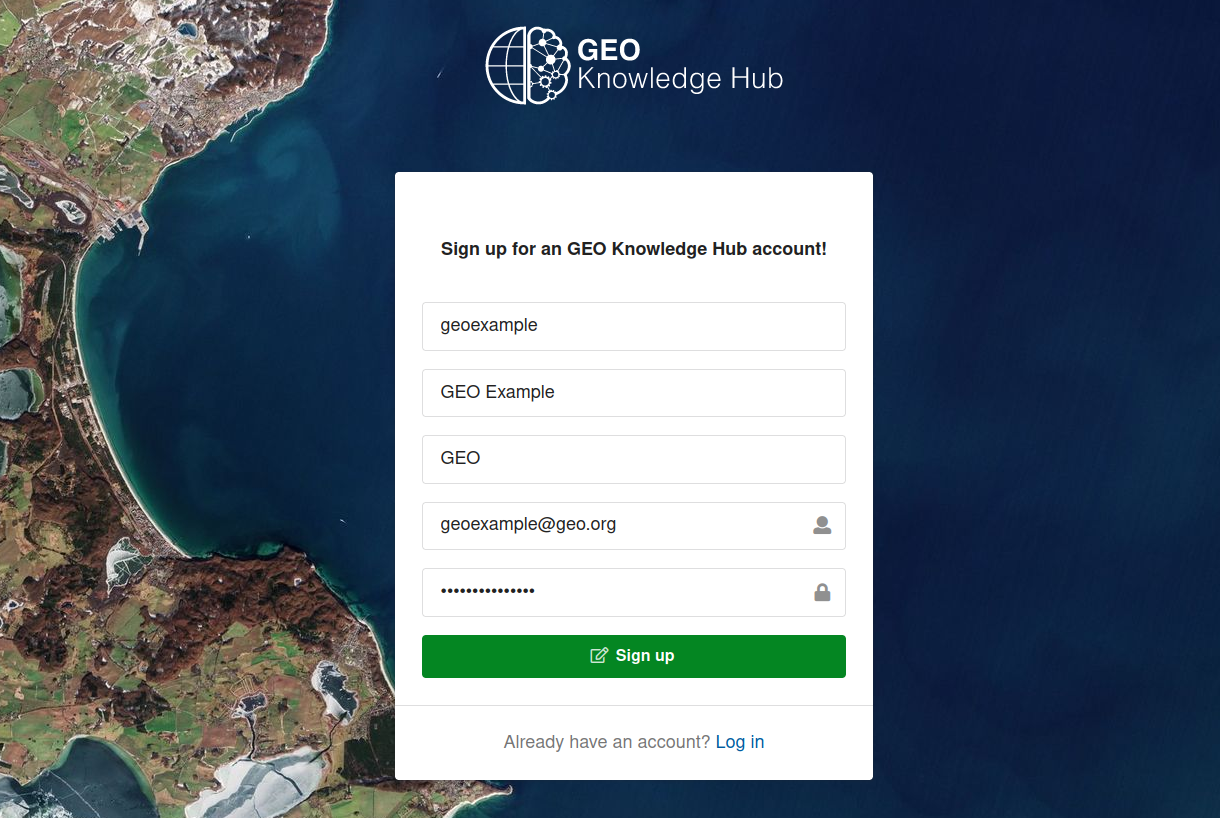
4. Check the confirmation message
After completing the form, you will be redirected to the main page. On this page, as shown in the picture below, you will already be logged in with the user you created. In addition, a message will be displayed informing you that new instructions will be sent to your email.
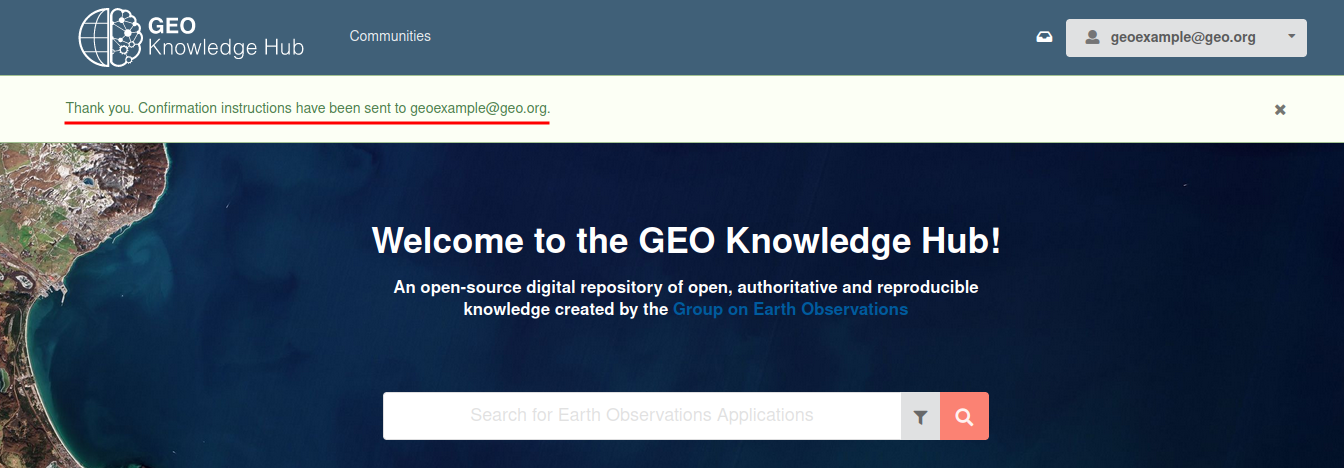
You now have an account on the GEO Knowledge Hub. With this, you can access the contents of the digital library and interact with the community.
info
By default, the account you create has the User role. If you wish to become a Knowledge Provider, please refer to the section User role - Knowledge Provider.